DCSS (Digital Paper Control Server Software)
The DCSS is the software for operating a plurality of Digital Paper devices in collaboration with systems of universities, factories, hospitals and enterprises.
By using the DCSS, a solution with which an existing business system transfers PDF files to a plurality of Digital Paper devices, or collects documents from a specific Digital Paper device can be realized.
Moreover, the “system manager” who manages this cooperative system can access to the DCSS from a computer and perform various settings.
The relation between the DCSS and the surrounding elements are illustrated in the diagram below.
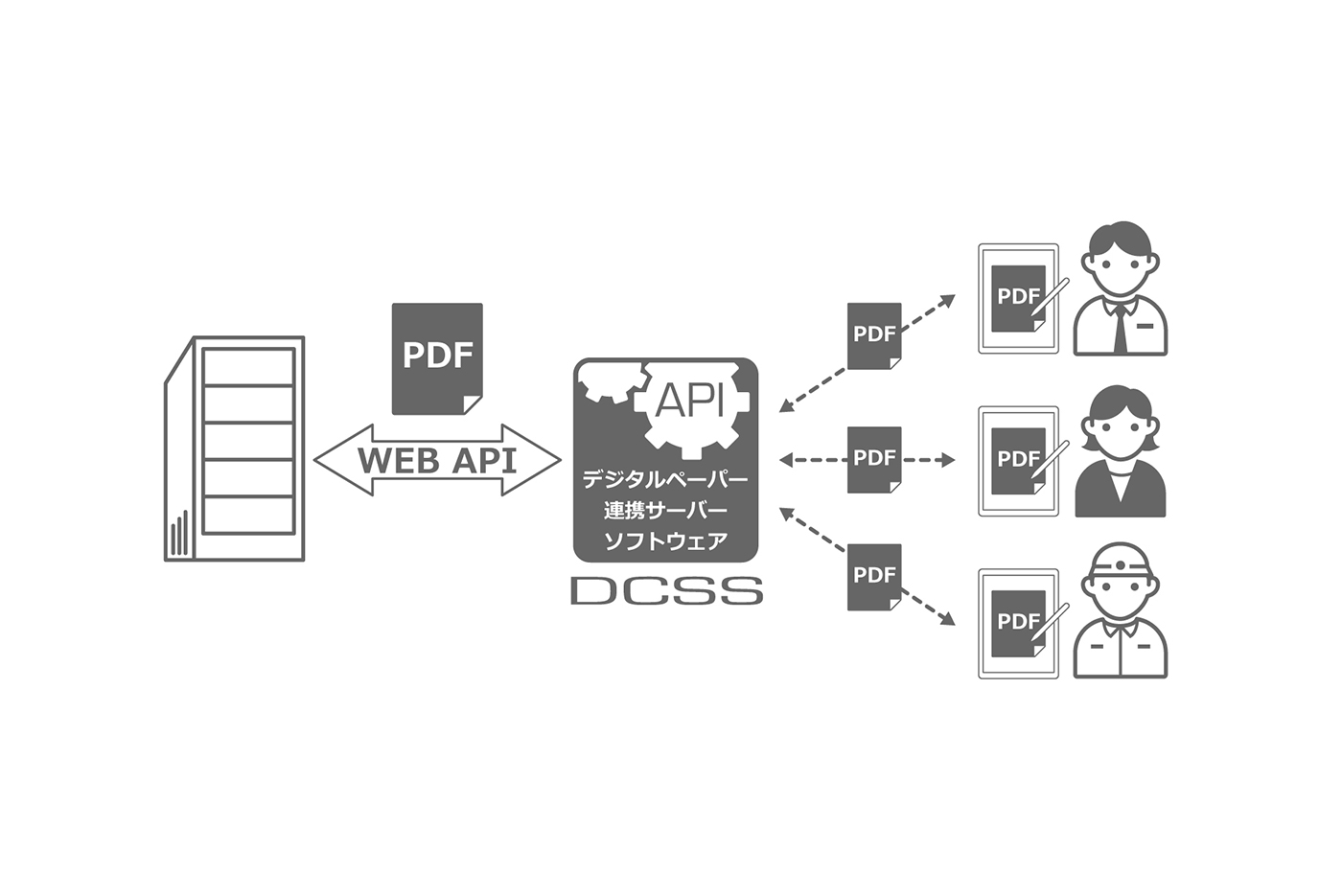
Easy to use interface and functions
・Easy to use web API to control documents and displays in digital paper
・On paper, you can seamlessly connect handwritten document exchanges with the upper system that was separated
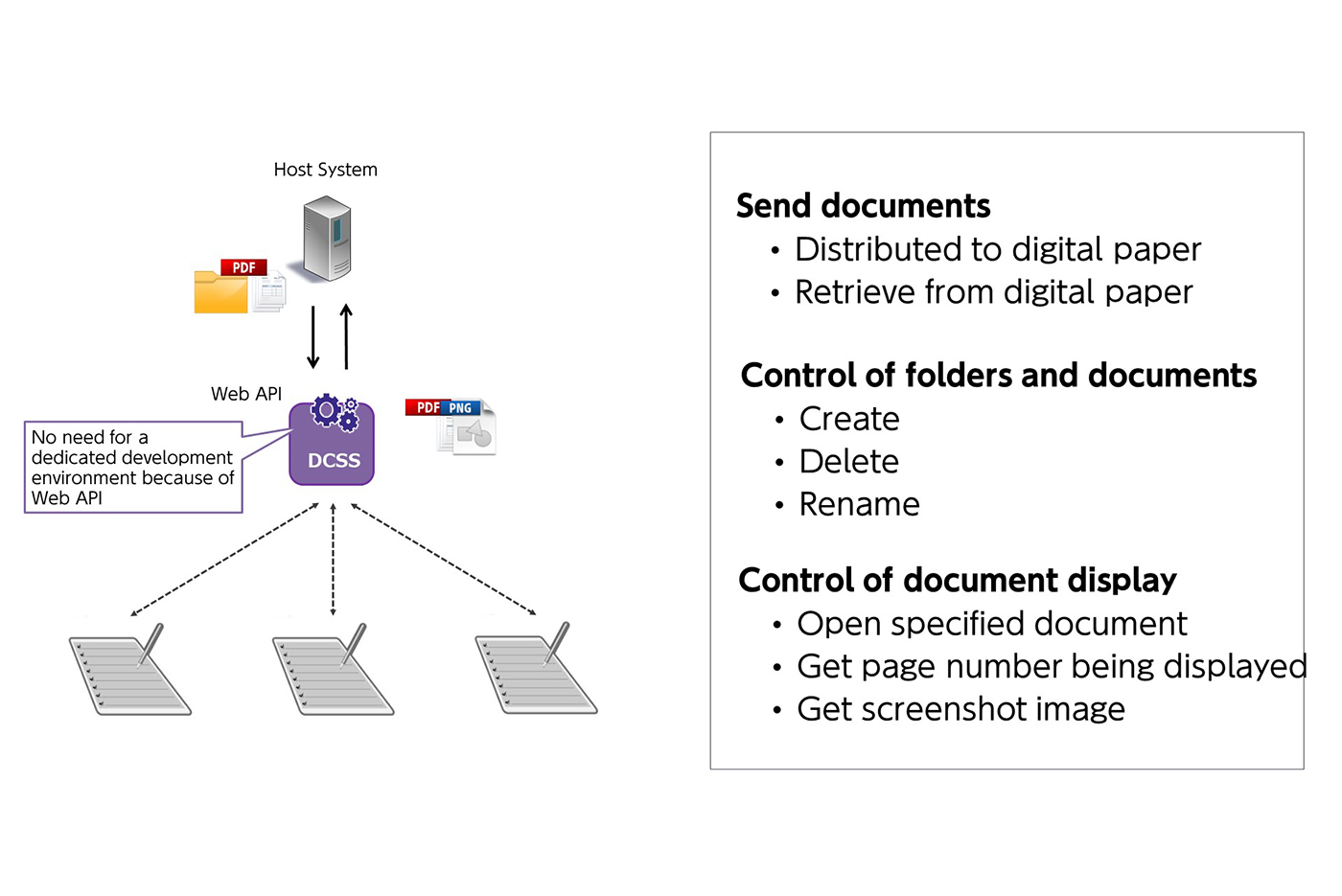
Control of multiple digital papers as desired
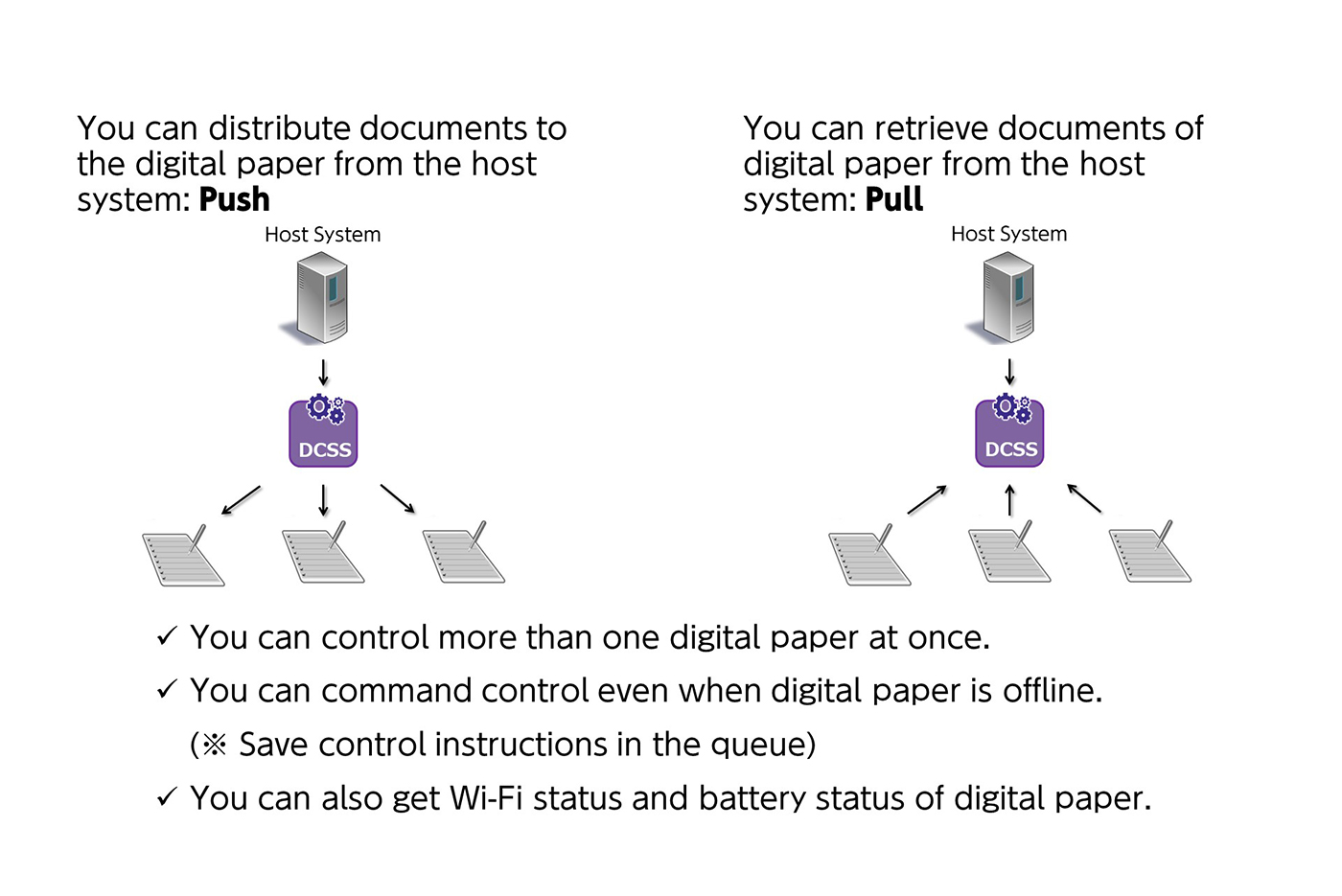
Execute action from digital paper
・Any action can be executed from the digital paper by user operation.
・You can add custom menus for each host system and send requests associated with each document, so you can handle any processing.
・Since it can be realized by the processing the host system, you don’t have to create an application for digital paper
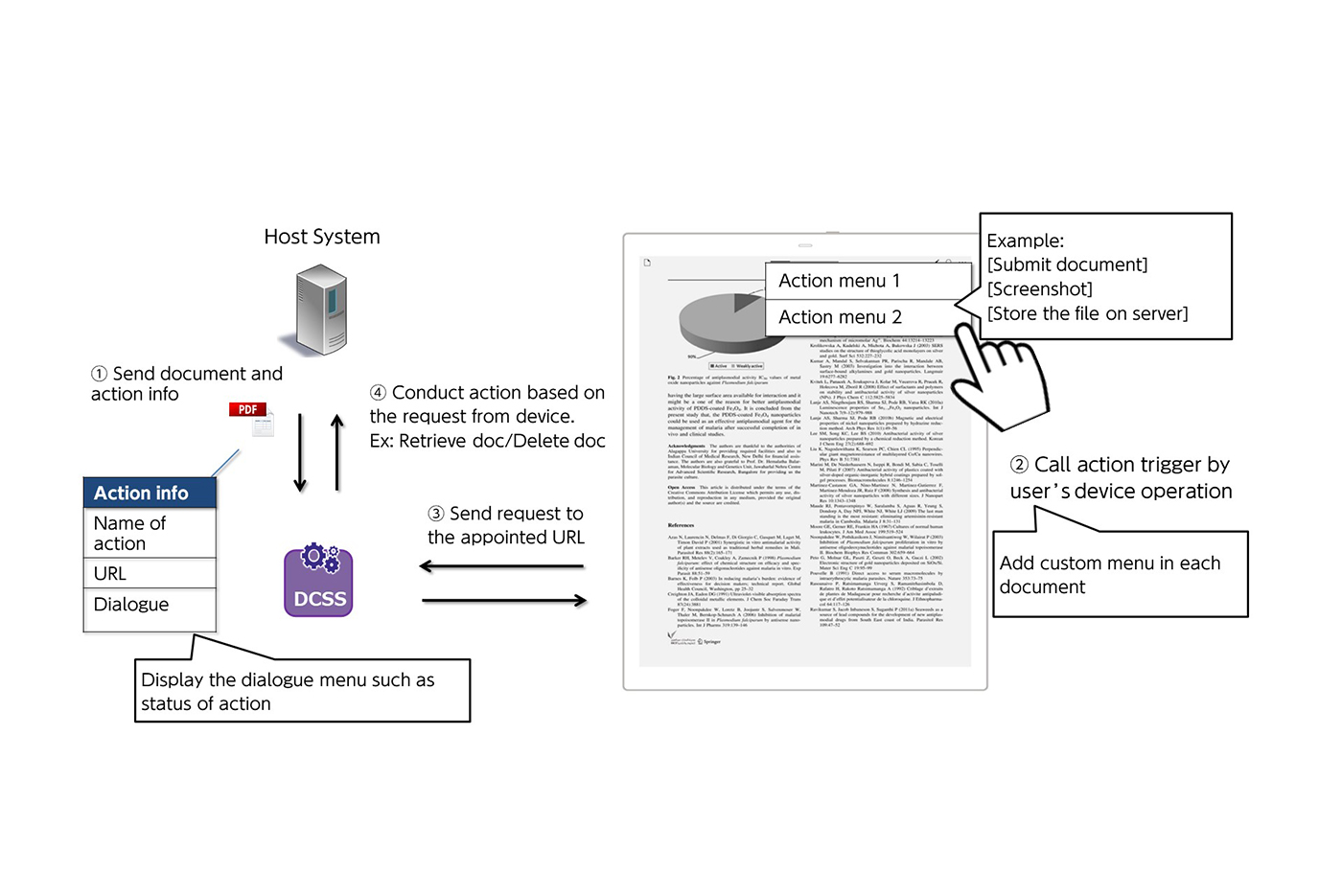
Web API
Resource
Operation
API
Document
Send
APIPOST /document/put
Retrieve
APIPOST /document/get
Delete
APIPOST /document/delete
Rename
APIPOST /document/rename
Page open
APIPOST /document/open
Info
APIPOST /document/info
Document list info
APIPOST /document/list
Document Action
Set custom menu
POST /attribute/document/put
Submit from device
POST /attribute/document/get
Folder
Create
POST /folder/create
Delete
POST /folder/delete
Rename
POST /folder/rename
Control Digital Paper
Screen Shot
POST /device/screen_shot
Display Message
POST /device/indicate
Get contents info
POST /device/contents
Digital Paper Administration
Wi-Fi/Battery info
GET /manage/devices
User ID
PUT /manage/devices/{serial_number}
Resource
Operation
API
Document
Send
POST /document/put
Retrieve
POST /document/get
Delete
POST /document/delete
Rename
POST /document/rename
Page open
POST /document/open
Info
POST /document/info
Document list info
POST /document/list
Document Action
Set custom menu
POST /attribute/document/put
Submit from device
POST /attribute/document/get
Create
Create
POST /folder/create
Delete
POST /folder/delete
Rename
POST /folder/rename
Control Digital Paper
Screen Shot
POST /device/screen_shot
Display Message
POST /device/indicate
Get contents info
POST /device/contents
Digital Paper Administration
Wi-Fi/Battery info
GET /manage/devices
User ID
PUT /manage/devices/
{serial_number}
※上記以外にもキュー制御・端末設定などのAPIが存在します。
Benefits
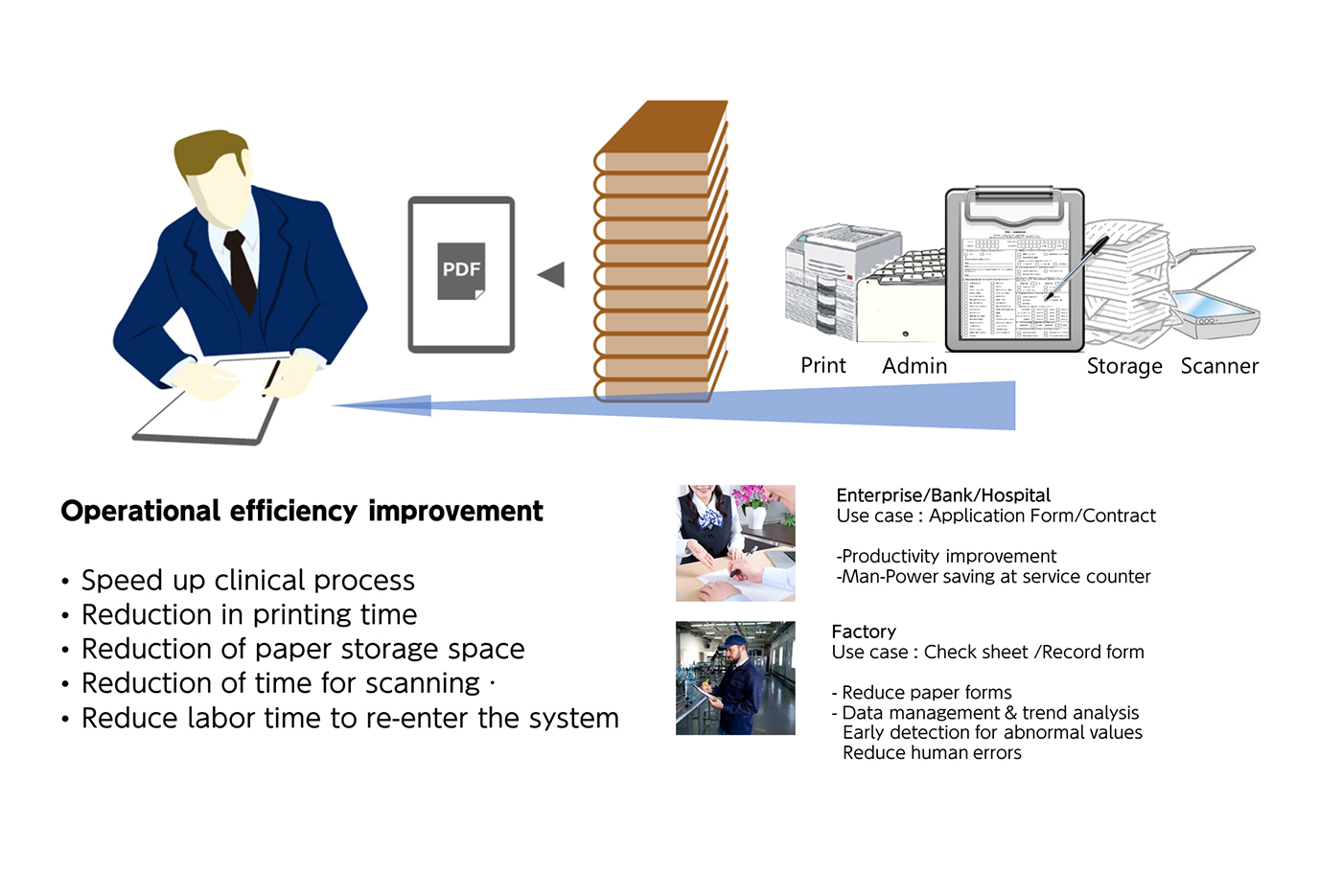
Technical Specifications
System requirements
OS
■Microsoft Windows
・Window Server 2012 R2
・Windows Server 2016
・Windows 10 Pro 64 bit
■Linux
・Red Hat Enterprise Linux 7
・CentOS 7
・Ubuntu 24.04
Java Runtime
AdoptOpenJDK 8 (OpenJ9)
Recommended hardware requirements
(eNote 50units connection)
■CPU
・4th generation or later Intel Core i7 desktop processor equivalent
■Memory
・More than 8 GB
■Storage
・More than 5 GB
■Network
・More than 100 Mbps
Web API
■Delivery, retrieval, and editing of PDF files to eNote devices
■Editing a folder on an eNote device
■Control of eNote device
・Viewing PDF file
・Displaying the message dialog
・Taking screenshots, etc.
■Management of eNote device
・Change settings
・Mapping of devices to user IDs on Open LDAP, etc.
■Management of DCSS
・Managing the command queue
・Alive monitoring, etc.
System requirements
Operating system
■Microsoft Windows
・Window Server 2012 R2
・Windows Server 2016
・Windows 10 Pro 64 bit
■Linux
・Red Hat Enterprise Linux 7
・CentOS 7
・Ubuntu 24.04
Java Runtime
AdoptOpenJDK 8 (OpenJ9)
Recommended hardware requirements (eNote 50units connection)
■CPU
・4th generation or later Intel Core i7 desktop processor equivalent
■Memory
・More than 8 GB
■Storage
・More than 5 GB
■Network
・More than 100 Mbps
Web API
■Delivery, retrieval, and editing of PDF files to eNote devices
■Editing a folder on an eNote device
■Control of eNote device
・Viewing PDF file
・Displaying the message dialog
・Taking screenshots, etc.
■Management of eNote device
・Change settings
・Mapping of devices to user IDs on Open LDAP, etc.
■Management of DCSS
・Managing the command queue
・Alive monitoring, etc.